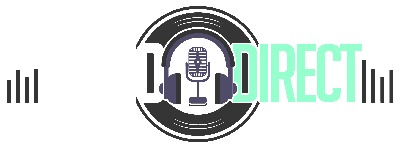How to Use Lightning Headphones on your Laptop: Two Simple Options
Here are 2 simple options of how to use your lightning headphones on your laptop. We make the whole overwhelming process an easier one and we’ve done the searching for you!
Option 1: Get a USB-A Adapter
Though devices with USB-C ports are the new mainstream, the existence of USB-A is still strong. You will need to get a lightning-to-USB-A adapter only, if your laptop has a USB-A port. It will allow you to easily connect your lightning headphone to the laptop.
Still, finding an adapter with a USB-A end can be harder than one with a USB-C. However, there is a possible solution you can try. You can get a lightning-to-USB-C adapter (the one mentioned above) and add a USB-C (female) to USB-A (male) adapter to be able to connect it to your laptop.
Option 2: Get a USB-C Adapter
USB-C ports are mainly found in Apple’s devices that existed before the lightning connectors. This is one of the reasons why the USB-C adapters are more in the market. It allows you to easily use your lightning headphones with older Apple devices you have.
Other than Apple’s products, a lot of the recent laptops started to have USB-C ports. Some of these laptops are the Dell XPS 13, Microsoft Surface Laptop 3, Razer Blade Stealth, Lenovo Yoga C940, and many others. Such addition makes using your lightning headphone on your laptop through the adapter an easier step.
This is how to Use Lightning Headphones on your Laptop by simply using one of these two adapters. Consider reading more about the Different Types of Headphones if you are thinking of replacing your lightning headphones.
Reasons to consider getting a USB Adapter
In case you don’t have another option than using your lightning headphones on your laptop then you need to consider getting an adapter for this job.
Adapters are devices that help connect one device to another different one. In the case of connecting lightning headphones to your laptop, you will need to get Lightning-to-USB adapters.
As mentioned before, there aren’t many adapters of this type in the market. Still there are a few available adapters that can do the job very well.
Most of the adapters available offer you connecting your Apple device to a USB port or connecting different headphones to your Apple device.
A suitable adapter to connect your lightning headphones to your laptop should have two main features:
- The Lightning side should be female (means that you insert the headphones in)
- The USB side should be male (means you insert it in your laptop’s port)
Still, beware that a lot of the adapters in the market can be compatible only for charging and transferring data but not for audio.
You have to read any product’s description carefully to know if the adapter is for audio transmitting or not. The adapter should allow you to use both the headphones and the mic on your laptop.
How to use Apple Headphones as a mic on your PC or Laptop
Once you have your adaptor you can go easily use your Lightning Headphones as a microphone, as well as using them for general audio. Make sure that in your microphone options in either MacOS or Windows that you have the Lightning Headphones selected and then speak as normal.
Check the Types of USB Ports in All Your Devices
Before you start considering the adapter solution, there is a main aspect you need to think about. This aspect is the type of USB-ports in your devices.
The convenient Lightning-to-USB adapter for you depends on the type of your device. You’ll need to check the types of USB ports on your laptop. The good news is the adapters are available for both USB-A and USB-C ports.
There are generally two types of USB in laptops, which are:
- USB-A
- USB-C
The USB-A is the standard USB-port in most laptops. It’s bigger than USB-C and it’s the port where people insert their flash players and USB charging cables.
The USB-C is usually found in some new laptops and in most of Apple’s older devices. They’re also becoming the mainstream option in a lot of recent devices.
Putting it all together
Now that you have got your adapter, whether the USB-A, the USB-C, or both, it’s time to connect it to your device.
Start by connecting your lightning headphones to the adapter. Then connect the adapter to the laptop’s USB port. Make sure you don’t neglect this step by connecting the adapter to the USB port then connecting the headphones.
You can then start enjoying using both your headphones and mic on your laptop and any other device with a similar USB port.

Everybody loves lightning headphones for their great music quality. They have also started spreading more with the iPhone’s lightning connection features.
Lightning headphones are known to be used with Apple’s new devices. Still, everyone has other devices on which they want to use their lightning headphones. These devices can be old Apple devices or different manufacturers.
As it started to become a common problem, here in this article we have compiled for you different ways to use your headphones. Keep on reading to know how to use Lightning headphones on your laptop.
Is It Easy to Connect Lightning Headphones to Other Devices?
The Best Lightning headphones are considered the latest technology in the market. Yet, a common issue started to appear for lightning headphones’ owners.
You basically can’t use them with many gadgets including laptops. They can’t even be used with older versions of Apple products such as any iPhones older than iPhone 5.
That‘s why manufacturers started dealing with this obstacle by offering some solutions. A lot of adapters have been provided by Apple and other companies to solve such issues.
Though most of the solutions focused on charging and data transfer adapters, there are some made for audio as well. Still, manufacturers worked on adapters that help connect different headphones to Apple devices more than the other way around.
However, overcoming this problem isn’t as easy as it seems. As audio accessories pose the challenge of maintaining the music quality just as it is. Still, we have solutions to this problem.
Do You Actually Need Lightning Headphones?
The trouble of using your lightning headphones with other devices is worth it only if you can’t replace these headphones. For instance, if you don’t want to be carrying more than one headphone all the time for your different devices.
However, a better alternative is getting separate regular headphones, USB headphones, or even Bluetooth headphones for your laptop. This can be the most convenient option as it saves you the hassle of looking for an adapter that fits your laptop.
Headphones are likely to last way longer than adapters as well. Though Apple headphones are mainstream and can transmit high-resolution audio files, there are many headphones available that can provide good quality audio as well.
Lightning headphones are known for their quality but there are many good quality headphones in the market as well. In case you have your gear already or like it a lot then keep reading to know how to use it properly on your devices.
What are Lightning Headphones
Lightning connectors and cables were firstly invented by Apple. They’re 8-pin connectors designed to replace the previous 30-pin dock connector.
They’re thinner and reversible which means there isn’t only one right way to connect them to a device. Still, they do the same job of transferring power and data.
Lightning headphones are those headphones designed to be plugged into lightning connectors only. After Apple released its first headphone, manufacturers started making lightning headphones as well to be compatible with new iPhones and iPads.
The Pros of Lightning Headphones
- They allow you to play high-resolution audio.
- Connecting them is reversible.
The Cons of Lightning Headphones
- There is a limited number of devices compatible with them.
Examples of Lightning Headphones
There is a number of lightning headphones in the market that are manufactured by Apple as well as some other companies. These are some of the examples:
- iPhone 5 headphones and the versions that followed like iPhone 6, 7, and so on.
- The 4th Generation iPads’ headphones and the following versions.
- The 5th, 6th, and 7th iPods Generations’ headphones.
- Thore Over-Ear iPhone Headphones.
- Urbeats3 Wired Earphones.
- Belkin In-Ear Lightning Headphones.
- PALOVUE Lightning Earphones.
Forget About 3.5mm Audio Jacks
The first thought that might come to your mind is that there are two ways to connect a lightning headphone to a laptop. You’ll think you can either use the USB or the 3.5mm audio jack. However, that isn’t really the case.
The 3.5mm audio jack option isn’t available yet in the market. This is mainly due to two reasons. The first reason is that it’s a complex process to convert digital audio (that of the lightning headphones) to analog audio (that of the 3.5mm audio jack). Both audio systems can’t be directly connected to each other.
The second reason relies on the lack of demand for such an adapter with a lightning female connector and an audio jack output or input. Apple does provide a number of different useful adapters already. Yet, none is for connecting your headphones to another device.
To conclude, this leaves us with only one option which is connecting lightning headphones to your laptop using USB adapters.
Final Thoughts
How to use Lightning headphones on a laptop can seem like a hard task but it isn’t that hard. All you need is to find the right adapter compatible with your device.
Yes, the options aren’t many but there are some available that can do the task very well. They save you the struggle of carrying around more than one headphones for your different devices.
The good news is new adapters and solutions appear whenever there is a demand. Manufacturers keep on producing and updating their gadgets and accessories to serve such needs of connecting different devices together. Now you know How to Use Lightning Headphones on your Laptop!