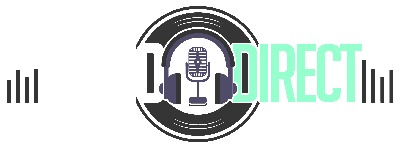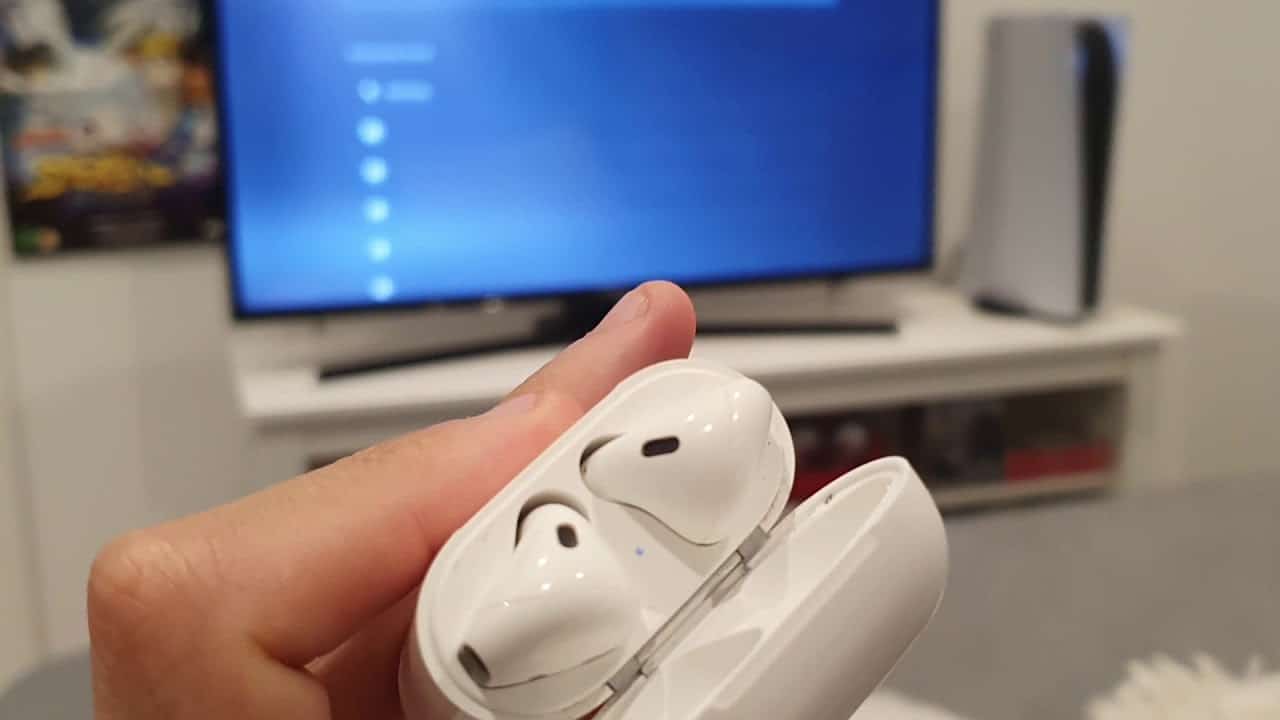
How to connect Bluetooth headphones to PS5
Sony’s latest hit, the PlayStation 5, is now available on the market. Sony PS5 has been launched in November 2020 and was sold out in just a few days after its launch. Sony PS5 has been selling fast, as it is the latest gaming console with 4K graphics and excellent features.
Unfortunately, the PS5 does not support unlicensed Bluetooth headphones, making it hard for many people to use Bluetooth headphones with PS5. Sony PS5 does not support Bluetooth headphones by default, but you can still connect your Bluetooth headset to the PS5.
However, if you want to use Bluetooth headphones with PS5, you have to buy a Bluetooth dongle, and it can be connected to PS5 via USB port. You can also connect your Bluetooth headset to the PS4 using a Bluetooth dongle.
How to connect your Bluetooth headphones to PS5? You have two options:
Option one – Bluetooth adapter
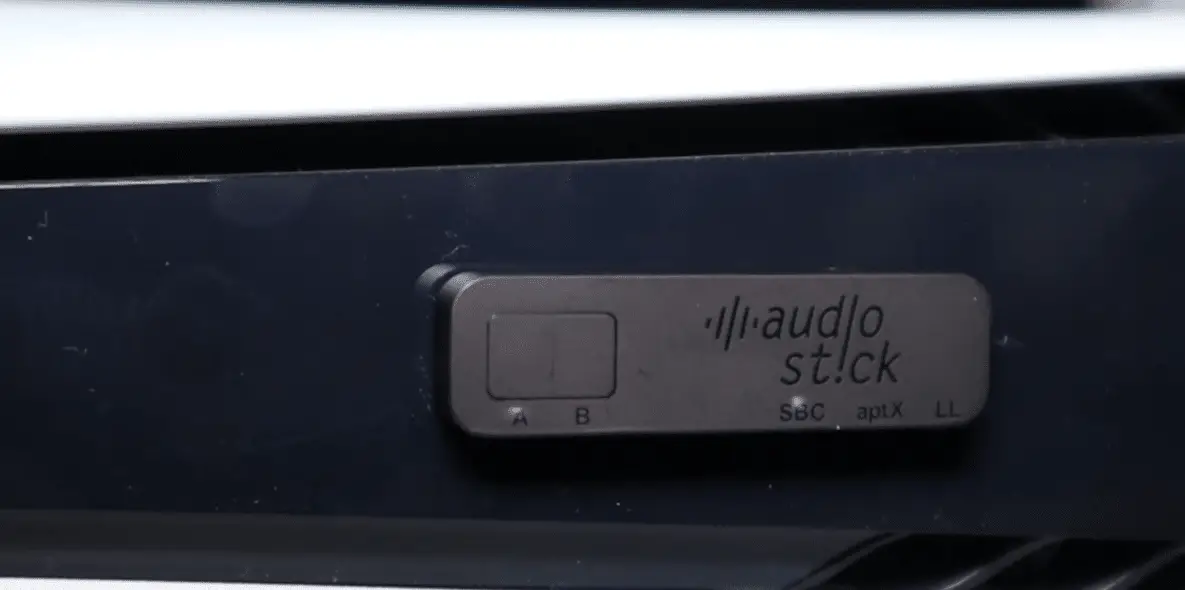
Buy a Bluetooth adapter and then use the adapter just like you would with the PS4. Buy a Bluetooth headphone that connects via USB.
Connect your Bluetooth headset via USB: this is the easiest way to connect your Bluetooth headphone to PS5. All you have to do is plug in the dongle into one of the USB ports on your PlayStation 5 console. The process of connecting the dongle is just like connecting your controller or charging station.
For Sony Playstation 5 users who want to use their wireless headphone, this solution is for them. The only downside with this solution is that you won’t be able to use the headphone with other devices.
Option two – PULSE 3D Wireless Headset
This is Sony’s official wireless headset, and it is specifically designed to be used with the PS5. This headset has excellent audio quality, and it is also comfortable. The headset comes with a little bit of a price tag, but it’s definitely worth the money.
The headset is so comfortable that it can be worn for hours without any discomfort. You can also use the headset with other devices such as your laptop, tablet and smartphone. Sony’s official wireless headset is an excellent choice for PS5 gamers. The Pulse 3D Wireless Headset comes with Sony’s 3D audio feature, which can make the game so realistic that you can almost hear the bullets whizzing past you. This only works with PS5 games that support 3D audio (for example, Gran Turismo 7).
Can you connect Airpods / Airpods Max to the PS5

The PS5 supports Airpods / Airpods Max, just like the PS4. The process of connecting Airpods / Airpods Max to PS5 is the same as connecting your Airpods to your laptop. You will need a lightning dongle, which will allow you to connect the Airpods using USB.
Alternatively, you can get a Bluetooth adapter, which can convert the Airpods to a Bluetooth device. The process for connecting Airpods / Airpods Max to PS5 is the same as connecting your wireless headset. Just plug in the dongle into one of the USB slots on your PS5, and you are ready to go.
Can you connect Galaxy Buds / Galaxy Buds Plus to the PS5
Like the Apple Airpods, the process to pair the Samsung Galaxy Buds / Galaxy Buds Plus to PS5 is the same as connecting your Galaxy Buds to your smartphone. Like the Airpods, you will need a Bluetooth dongle to connect to one of the USB slots on PS5. From here, you will need to go into pairing mode, which can be done by pressing the power button for five seconds. After this, you will need to press and hold the Bluetooth button for six seconds until the Galaxy Buds light up blue.
What to Do if You Can’t Hear the audio
If you have connected your Airpods, Galaxy Buds or your wireless headset to your PS5 but you cannot hear audio, then there is a good chance that the volume is not turned up. Go to settings – sound and adjust the volume to a level where you can hear the sound.
Otherwise, make sure that the device is paired. You can do this by going to
- ✓ Settings
- ✓ Sound
- ✓ Audio Output
- ✓ Output Device
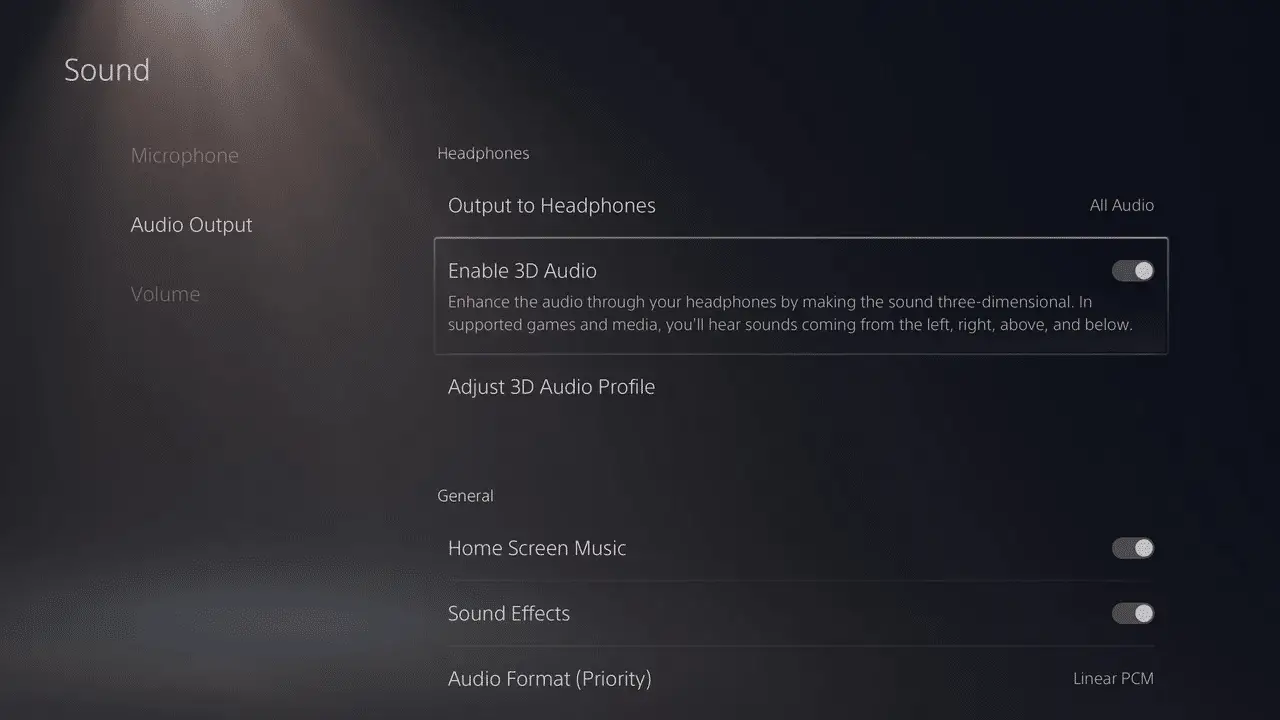
Select your Airpods / Galaxy Buds / Wireless Headset and make sure that everything has paired successfully.
Will other players be able to hear me using a Bluetooth Adapter?
If you are using a Bluetooth dongle, other players will not be able to hear you. The dongle only allows you to connect your headset to PS5, and it does not transmit audio to the PS5. You may want to consider getting the Sony official wireless headset, which has been designed specifically for the PS5 and it has a microphone that will transmit your voice to the PS5.