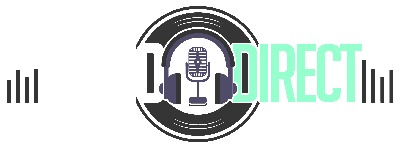Computer speakers only playing on one side
Having your computer speakers fizzle out to the point that only one side is playing sound is an extremely frustrating experience. Today we are going to look at how you can fix your computer speakers only playing on one side, hopefully without having to spend a penny.
Check your wires
The first thing that should be done is to check that the speaker cables are securely plugged in. Checking your cables can be quickly done by looking at the back of the computer tower and comparing the two speakers. If they are not lined up, then this is probably the problem.
The problem could also be due to a faulty jack or receptacle on your computer. Alternatively, the problem could be a bad wire in the speaker. A simple way to test a receptacle or jack is to plug in headphones and try them out; if they work correctly, then it is not a problem with the speakers and should be fixed with one of the options we have within this article.
Speaker position
Another common mistake made by beginner computer users is to place the speakers on top of their monitor, which can cause damage to both the monitor and the speakers because heat rises and could potentially damage sensitive electronic components. Instead, it would be best if you looked to place your speakers on top of a bookshelf or some other structure away from any other electrical equipment to avoid interferences. We have reviewed the Best Bookshelf Speakers under $300 if you are unable to resolve the problem today.
Upgrade your software
Because computers are continually being upgraded, it is always essential to keep the computer’s software current. Software upgrades can be done by visiting the website of the computer’s manufacturer, and downloading the latest software, usually Windows.
Once the software has been downloaded, it is essential to follow all of the installation instructions. If you are having problems, then check for updates or run a diagnostic test on the computer to determine what is wrong with it.

Clean your speakers
Another common cause of a computer speaker to only play on one side is due to the buildup of dust or other debris. To clean your speakers, it is essential to turn them off and unplug them from the computer tower. After that, it is recommended that you spray the speakers with compressed air, and then gently wipe them down with a wet cloth.
Check with another computer or laptop
If you have another computer or laptop, then it is a good idea to try playing music through its speakers. If the music plays evenly on both sides, then it is likely that you have a problem with the software or your computer tower. If it does not play properly on another computer, then you will need to repair or replace your speakers.
Consider a repair
If you have tried all of these methods and still have no sound, it is a good idea to consider repairing them or replacing them with a new set. This can be an expensive option if you have invested in costly speakers; however, it would be better to spend a little more money upfront, rather than dealing with the frustrations of having one side of your speakers not working correctly.
Buy a replacement
If you are not technically savvy, then it may be worthwhile purchasing new speakers instead of fixing the old ones. This can be an extremely cost-effective solution because some speakers are very affordable, while others are costly. It is vital to research before buying new speakers to ensure that they will work properly with your computer system, such as our Best Computer Speakers under $100 review.