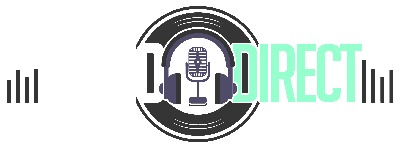A crucial aspect of building your own home recording studio is finding the right audio interface for your setup. But what if you cannot afford to spend $1000 or more for a super high-end model?
Well, the good news is that there are less costly models that provide value and quality for beginners or folks already familiar with home recording.
Today, we are reviewing the top 5 options available on the market to help you find the best budget audio interface. So, let us not waste any time and dive in!
5 Best Budget Audio Interface
Focusrite Scarlett 2i2 USB Audio Interface
Kicking off our list with a widely popular option, the Focusrite Scarlett 2i2 USB Audio Interface is part of the company’s Scarlett series which had a huge impact on the home recording studio market, especially if we are talking about the second gen.
As the name suggests, the Focusrite Scarlett 2i2 is a USB connection audio interface. It is equipped with 2 combo inputs consisting of 2 instrument inputs and 2 natural-sounding Scarlett microphone preamps with phantom power.
It also features ¼-inch balanced jack outputs that you can connect to studio monitors, as well as 1 headphone output with gain control.
The outstanding low latency of the Focusrite Scarlett 2i2 allows you to better manage your workflow inside your DAW (digital audio workstation) without delay from your headsets. It offers nearly the same professional level signal conversion provided by the company’s more expensive higher-end models, which is a win for audiophiles on a budget.
Purchasing the Focusrite Scarlett 2i2, you will receive an exclusive copy of Pro Tools, Ableton Live Lite, and a bunch of other recording software goodies. This IS audio interface is compatible with all major DAWs on PC Windows 8.1 onwards and Mac 10.10 onwards.
- ✓ High-quality materials
- ✓ 2 combo inputs and 2-line outs
- ✓ Includes various free software
- ✓ Compatible with all major DAWs
-
- ✗ You must work through some driver connection issues
PreSonus AudioBox USB 96 Audio Interface
The AudioBox USB 96 Audio Interface is the flagship audio interface of the PreSonus budget series. This compact unit is a solid piece of equipment for the money and works like a charm, which is all you need from an affordable audio interface for a home recording studio.
The AudioBox USB 96 is equipped with 2 inputs, 2 main outs, and a stereo headphones output for monitoring. The 2 inputs are compatible with both ¼-inch TRS and XLR connectors, so you can easily plug guitars or mics into the unit for quick, hassle-free recording.
The AudioBox USB 96 also features full MIDI in/out on the back of the unit, as well as a 48V switch on the front panel for phantom power enthusiasts. The AudioBox USB 96 offers impressive sound quality with a frequency range of 20Hz to 20kHz, and you can record in 44.1, 48, 88.2, or even 96k Hz.
The AudioBox USB 96 is compatible with almost all recording software for Windows and Mac. It comes with a copy of Studio One Artist with the Studio Magic Plug-in Suite (a handy recording software built like most modern DAWs).
- ✓ Allows phantom power
- ✓ 24-bit resolution
- ✓ Heavy-duty duty steel chassis
- ✓ Includes a copy of Studio One Artist
-
- ✗ The control knobs are a bit crammed
Tascam US-1×2 USB Audio Interface
Manufactured by the American audio hardware company Tascam, the US-1×2 is one of the company’s top-rated audio interface units when it comes to budget-friendly options.
The Tascam US-1×2 features a high-quality Ultra-HDDA microphone preamp and a ¼-inch line input, switchable to instrument level so you can plug your guitar or bass. The mic input also comes with a professional XLR connector that supplies +48V phantom power for condenser microphones.
The US-1×2 records at up to 96 kHz / 24-bit resolution to give a smoother sound. Additionally, the unit includes separate volume controls for headphones and line outputs, so when both powered monitors and headphones are connected you can individually set an optimum level for each.
As for the design of the US-1×2, the first thing you may notice is that it slightly tilts upwards from the desktop, which allows for easier accessibility and use. Both the stereo line inputs and outputs are located on the rear panel for a fast, hassle-free connection of your audio gear.
Installing the US-1×2 should be a breeze, using either the built-in class-compliment driver, the high-performance ASIO, or the Core Audio drivers.
- ✓ Ultra HDDA mic preamp
- ✓ Upward angled design
- ✓ Easy to use
-
- ✗ No software included
Steinberg UR12 USB Audio Interface
Steinberg is a German company well-known around the world for producing quality audio software and hardware solutions, from Daws such as Cubase to wave editors such as WaveLab. To address the needs of home studio enthusiasts on a budget, Steinberg released their portable and convenient audio interface; the UR12.
This unit features a D-PRE Class-A discrete mic preamp from Yamaha, designed to capture all the subtleties and expressiveness of any audio source for a stunning sound. This mic preamp also supports +48V phantom power for condenser microphones.
The Steinberg UR12 Audio Interface comes with 1 mic input with a professional XLR connector, 1 Hi-Z instrument input with TS connector, and 2-line outputs. It can even record at up to 24-bit / 192 kHz.
Another impressive feature on the UR12 is the red LED lights on the face of the unit for peak monitoring so you can easily find a healthy input level.
The unit is USB powered for mobile recordings using Mac and equipped with an extra USB mini socket so you can use it with an iPad. It offers cross-platform compatibility, but you do need to have the latest official Steinberg drivers installed to avoid any launching issues.
- ✓ Nice quality preamps
- ✓ Peak monitoring LEDs
- ✓ Comes with a good selection of VST effects
-
- ✗ Does not include any DAW
Behringer U-Phoria UM2 Audio Interface
Finally, the U-Phoria UM2 is an affordable member of the Behringer family of audio interface products. Priced under $100, this unit is a great choice for any home studio recording beginner.
The U-Phoria UM2 offers a 2×2 USB 2.0 audio/MIDI interface for recording instruments and microphones. It is capable of recording at up to 24-bit / 48 kHz resolution with a 20 Hz to 20 kHz frequency response to provide professional audio quality.
It also comes with a state-of-the-art XENYX mic preamp supporting +48V phantom power. Additionally, the unit features 2 inputs and 2 outputs with ultra-low latency to your computer.
The U-Phoria UM2 is compatible with Max OS X and Windows XP or higher. Once you register your unit, you will be able to access Tracktion 4 DAW.
- ✓ XENYX mic preamp
- ✓ Has clip monitoring LEDs
- ✓ Tracktion 4 on registration
-
- ✗ Maximum 48kHz resolution
What is an Audio Interface and What does it Do?
An audio interface is an extremely useful piece of equipment when it comes to computer-based audio production. These devices are essential to include in your studio setup if you are looking to achieve a more professional instrument level of audio performance from your computer, especially if you need more than one input at a time.
You may be able to get away with an audio podcast from a high-end USB microphone option, but for music production, you will want the ability to route multiple inputs from one port.
Not only does an audio interface offer the connections required to input your musical instruments and recording vocals simultaneously, but it also serves as the computer’s sound card to increase its sonic capabilities.
Additionally, audio interface devices provide an improved digital clock and have superior circuitry compared to a stock sound card.
So, what does an audio interface exactly do? Well, here are a couple of the things it can do:
- ✓ An audio interface lets you connect to your computer via different ports. Most units tend to use USB 1 or 2 nowadays, but some also connect through FireWire or even PCMCIA/ Express card slots.
- ✓ An audio interface converts analog signals into digital audio information and sends it to your computer.
- ✓ It also simultaneously receives the digital information from your computer, reconverts, and sends the signal back into analog.
How to Choose the Best Budget Audio Interface?
When shopping for an audio interface, there are certain factors that you should first consider making the most out of your purchase, and even more so when you are on a budget. The following is a guide to the most important features of an audio interface.
Compatibility
Since there is no point in buying an audio interface that will not work with your current computer, compatibility is crucial.
Nowadays, most audio interfaces are compatible with both Windows, Mac OS, and sometimes Linux too. Be sure to check this out in case a brand will only cater to either PC or Mac.
Software
As most audio interfaces cost over $50, some manufacturers will bundle in a selection of software for better marketing. This can be anything from a trial version of a DAW (digital audio workshop) to a full authorized version.
If you do not need a DAW, then you may be better off with a free VST offer.
Inputs and Outputs
Most of the audio interfaces we reviewed offer a basic two inputs and two outputs layout. This is enough for most home recording studios since they usually revolve around recording one source at a time whether it is vocals, guitar, or piano, etc.
When it comes to more complex instruments, such as drums, you will probably need more inputs to capture its sound in full detail. It goes without saying that the more inputs on a device the higher the price, so this will not be achievable using a budget model.
Usability
There are various aspects that can make your home recording experience smoother and easier. Ultimately though, these depend on your own personal tastes.
For example, many budget audio interfaces come with small red LED lights on the front panel. In some models, these lights tell you when the unit is powered on or not, and in other devices, they represent audio clipping (clipping is when the input level coming into the unit is too high).
If you have plugged a keyboard into the interface, for instance, and the clipping lights start triggering, then this is a sign to lower the input volume or simply turn down the keyboard volume. Clipping can lead to a distorted signal and an unusable take, as well as damage the internal components of the device.
Some units feature a monitoring button, allowing you to listen directly to the input channel. This can be handy when trying to establish a good starting point to begin recording.
Some models also offer phantom power, typically symbolized by”+48V”, where the interface will send a small amount of power through the cable to power a microphone or something similar. This is often needed for expensive super-sensitive microphones or condenser microphones.
Wrap Up
Choosing the best budget audio interface can be a confusing task, especially with a budget to keep in mind. You will need to consider aspects such as compatibility, software, usability, and above all, how you plan on using the unit.
That being said, we recommend the Focusrite Scarlett 2i2 USB Audio Interface as today’s best budget audio interface. Not only does it have a high-quality construction and 2 combo input unit, but it also features a selection of free software and it is compatible with just about every DAW out there.
However, if you’re looking for a reliable audio interface at a more affordable price tag, then the PreSonus AudioBox USB 96 Audio Interface should be right up your alley.